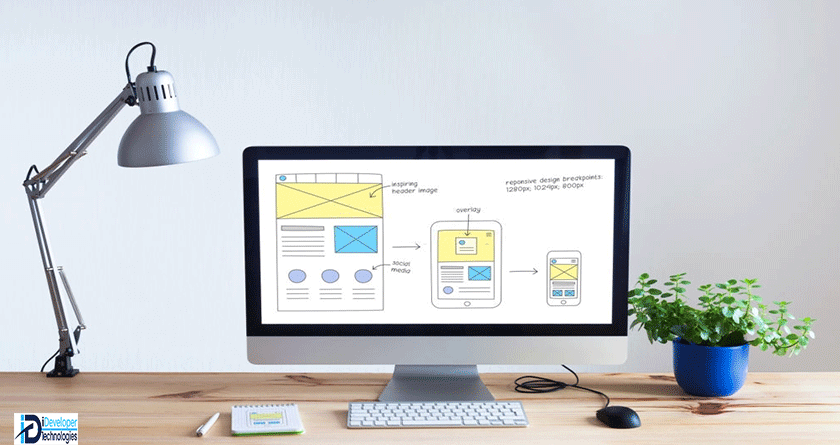No business exists in a bubble. Therefore any vendor needs to take any external pressures…
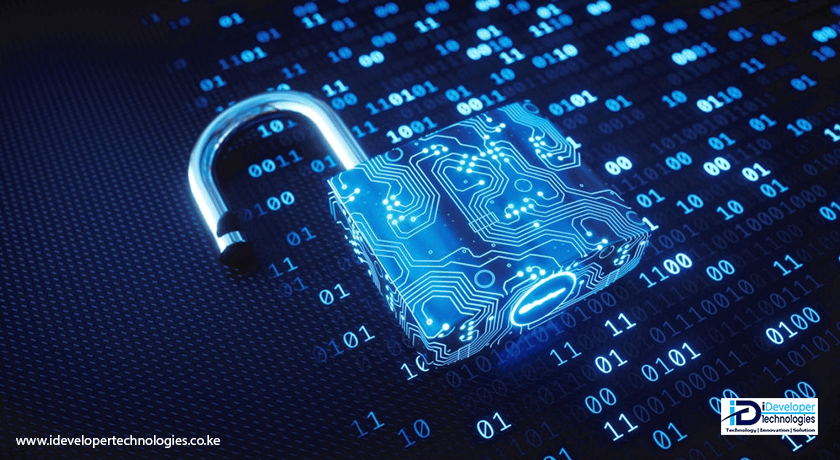
Web Security:why Small Business website needs it
For majority of small business owners, web security is typically not at the top of their mind. We tend to think that hackers only want to still information from large corporate, or even governments websites, like we see in the blockbuster movies. One of the top checklist on great website design services providers in Kenya, is the security of the website.
However make no mistake, no matter the size of your business website, you need web security. The security is one of the most discussed issue on online forums. We cannot under estimate the importance of web security in our daily day to day running of the business.
The truth of the facts is that if you operate a functional website for your organization, there is a chance you have a vulnerability and that it may be exploited by hackers any day.
So what is web security?
Web security is the process or any measure undertaken to ensure that we have integrity of data and website online so as to prevent hacking by cyber criminal and prevent exploitation of websites by rogue individual online.
Do you need website Security?
while some people may wish it away, every business an online application needs a website security feature within their websites. below we cover some few reasons as to why you need security for your online application and website.
1. Protect your client information
We’ve all seen how much customer data is lost during breaches. Private information such as customer name, credit card details, password, street address are critical towards every customer trust. Govt allover are also acting tough towards protection of sensitive customer data in possession of companies.
once a tragedy like this strikes, it’s very difficult even for Giant corporations to gain back customer trust as a result
2. Grow your reputation and authority online
Imagine if visitors visit your site and are subject to virus, phishing hacks by some ill-intended individual online, you wouldn’t get them back. Moreover, sometimes the damage is done even before people get to your website.
We’re all aware of the warning that we get online on some pages warning us that the website you’re trying to visit is not secure. Most people will certainly play safe and not visit your site at all.
3. Improve your SEO Rankings.
With google being the dominant search engine, they have a policy of rewarding secure sights with higher ranking on their search engine result pages so as to promote website security and trust, this will in turn boost the Search Engine Optimization (SEO) efforts of the organization
4. Contribute towards a better and secure internet
The internet is as safe as it’s weakest link. Take this, what happens when one site is vulnerable and are sharing a hosting server online? Certainly the other webpages on the same servers may be exposed as a result of just one website with poor security. For this reason, we need to ensure each of our website security features are implemented and up to date.
So what are the security risks of a website?
1. Injection Flaws
injection flaws particularly SQL Injections are the top security flows. A successful injection can lead to a hacker gaining control of your site, worse of even a complete take over of your website and important files.
2. cross site scripting (XSS)
Generating about 84% of online vulnerability, cross site scripting attacks happen when malicious scripts are inserted into a trusted website with the intention of steeling user data through cookies and sessions.
3. Security poor configuration
This happens as result of not having well configure web servers online and files security permissions that can be exploited.
4. Insecure Cryptographic storage
many web apps don’t encrypt sensitive data such as credit card information, authentication credentials with proper encrypting tech such as hashing. Hackers may steal such information and commit identity theft and credit card fraud.
5. Using components with known vulnerability
CMS being popular in website development, we use various components and plugins to extend the functionality of a website. Using out of date plugins and components may result to increase site vulnerability.
So How do i Protect my website?
For a small business website below are some of the consideration but not limited to, when looking to implement your Web Security for your small business website.
create strong password
Always make sure to create a strong password, even online application will warn you in case your password does not meet the threshold set. You can use the in build systems of CMS to generate strong password also browser such as Firefox offer inbuilt password managers to generate and remember strong passwords for you.
Limit Login Attempts
if using CMS such as wordpress you can use plugins such as Loginizer, Login Lock Down, to help you limit the number of times someone can attempt to login to your systems unsuccessful.
Regularly update passwords and never re-use old passwords
make it a habit to use different passwords for different sites, since if you re-use a password all a hacker needs is a successful hack on one of the sites you use the password and from then, can log in to other website you use the same information to log in to.
Enable SSL certificates for your website
Ensure that your website loads HTTPS protocol. In fact browser nowadays will mark a website without HTTPS encryption as not secure to visit
Enable two-factor authentication
with this feature, you use another device to confirm that it’s you who is logging-in. Once an authorized login attempt is discovered, you will be notified if it’s you who tried to logging and prompted to accept or decline.
Rename your login page
For CMS such as WordPress, the login page is usually access through /wp-admin, or /wp-login.php files. Since a hackers knows this, they certainly access the page and try to find their way in.
Read: Difference between domain name and web hosting
Final Thoughts
To protect your website is one of the most important thing to do for your clients. While it may be expensive for small business, all you need to do is take precaution and you’ll protect your website from very many other potential attacks.