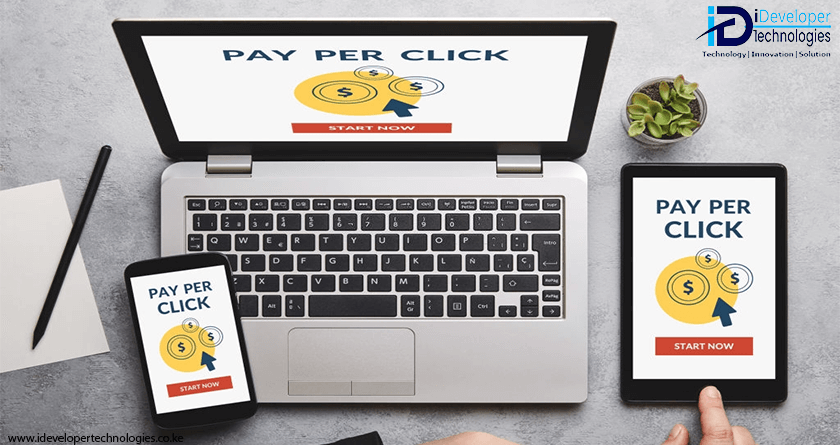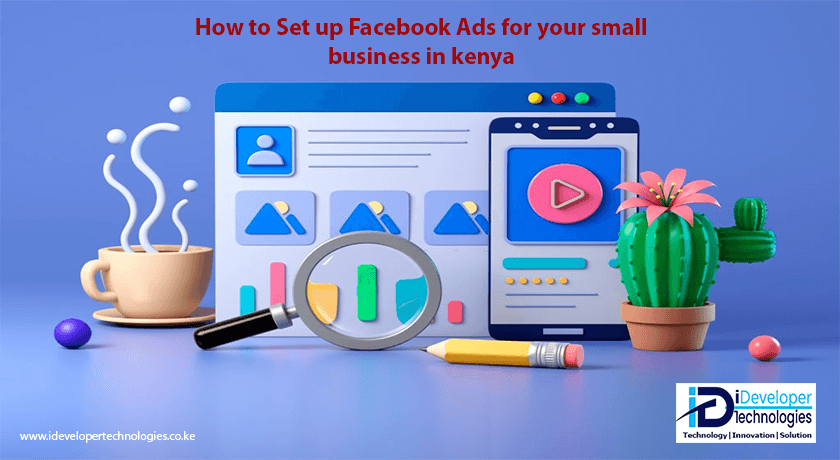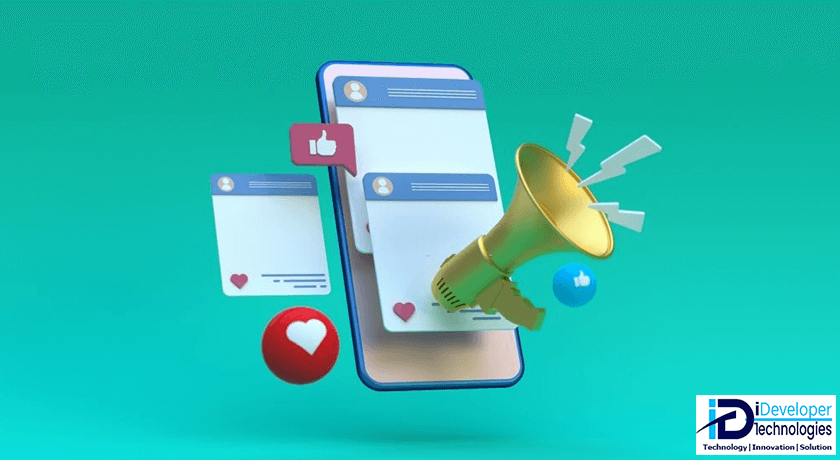Google Ads in Kenya just like the globe is something that all businesses look to…

How to create Facebook business page
Majority of start up founders are always on the look out on How to create Facebook business page. It’s no longer just a consideration for business to be in Facebook, It’s a must have for all business.
as Facebook grows more and more bigger in terms of audience so is the need to keep up with its growth.
Don’t know where to start? this article is for you so don’t get frustrated on Facebook, trying find out how to create Facebook business page.
In this article you’re going to understand how to create Facebook business page and even more about Facebook.
Steps on how to create Facebook business page
Visit https://www.facebook.com/pages/create.php to start the process of creating your facebook page
#1. Choose a page category
The first thing to do when creating your Facebook business page, is to select a category from the options provided by Facebook and Enter your business business name.
Make sure to choose both the category and sub-category that is good for your business.
#2. Set up local business or place
Facebook will provide a wizard that will walk you through this process. It includes; About section, profile pictures,
add to favorite, preferred page audience section.
a. About Section
This section provides a brief description of your business services it will appear on your main page so be sure to make it interesting and to the point.
b. Upload Profile photo.
After filling your about section, you’ll be prompted to upload your profile photo usually (180 x 180 pixel) in most cases it’s an ideal pace to place your business logo.
c. add to favorites
This is similar to bookmarking on your browser, on the left panel of your Facebook news feeds, once Favorited, your business page will appear on this part.
d. preferred page audience
Facebook will prompt you to create an Advertisement to create awareness of your site, but at this point its not advisable since you page is yet to be populated with content to prompt people to like your page.
Read: how to set up Facebook advertising
#3. Edit page Setting
after completing the basic information the wizard will take you to the Page settings where you’ll have a basic skeleton of your business page. You’ll then populate this page.
Facebook will prompt you to like your page however, it’s not advisable to at this time since it yet completed and this activity will appear on you feeds on people connected with you.
click on the page settings and fill in the
- page info: provides an additional place to add more details about your business page
- notification: allows you to customize how and when you want to receive your notification on page activities and events
- page roles: here you can invite other people to be managers of your page and also allocate roles to everyone.
#4. Populate your business page with content
one of the most exciting section on how to create Facebook business page, is content population. At this point, you’ll
want to input data that is reflective of you do such as web design and development.
#5. Create your cover page
by this time your page is already published on Facebook but its empty, adding a cover page gives it branding and visibility. Facebook cover page is (851 x 315 pixel)
Once that’s done and with content on the page, the next step is to invite colleagues to like the page and monitor the activities on the page.
Pages such as Canva have great Facebook page templates for use in case you don’t have a graphic designers or you cant design one by yourself.
#6. add a call-to-action button
Next to your Facebook like button, you can have your call-to-action button which you can customize with book now, contact us, sign up etc.
#7. Post some Updates
before you completely start marketing your business page, you can post updates to tell people what your business is all about.
This provide an opportunity to market your services like for our case we have; web design services in kenya, Digital Marketing
you can also visit other business Facebook pages to view how they’ve set up.
#8. Measure your Facebook page analytics
Facebook has enabled the use of metrics to help make better decisions towards your marketing strategy, by just clicking on the “Insights” options, then your get to see your post performances in terms of reach and engagements.
like our Facebook page and get to know how we use Facebook business page
Read: 10 social media marketing tips for start-ups and SMEs