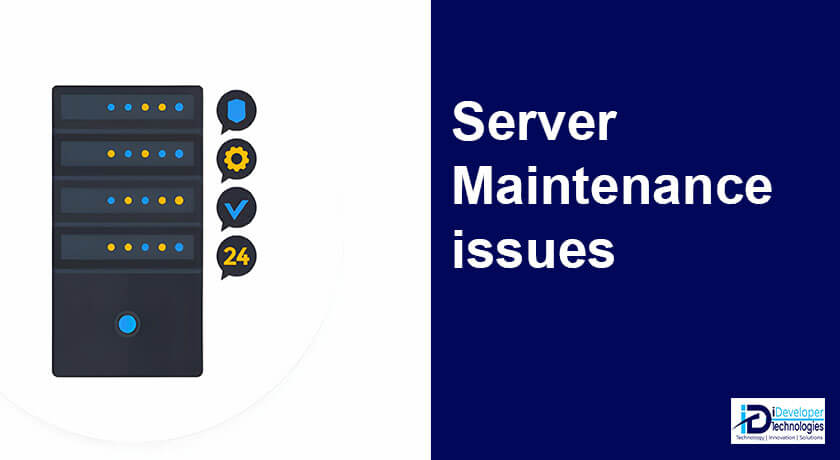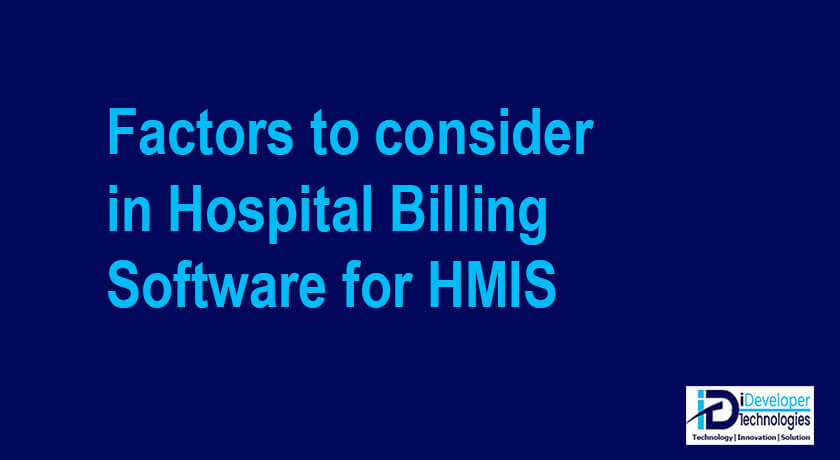Servers are the backbone of modern IT infrastructure, providing essential services and resources for businesses…

Data Backup Strategy: Step by Step Guide for Small Business in Kenya
A data backup strategy is a must have for all business including if you’re running a small business. Data lose can be catastrophic to your business. In fact, studies show that up to 60% of business may be forced to shut down in span of 6 months, if they lose crucial data.
Recreating a month worth of data, let alone years of business data loss, may be time consuming, expensive and won’t return nearly everything lost.
It’s not just enough to have basic security i.e. anti-virus to protect your valuable files, sometimes tragedy strikes and you don’t want to wait until it has stricken for you to take action. Disasters such as Fire, burglary and theft, power surge may affect your business normal operation.
When that happens will not have to worry about permanently loosing data if you have data backup strategy in place, at least you’ll have a place to fall back to and ensure business continuity.
is it Vital? Having a data backup strategy in place?
Well even the tech giants globally i.e. Twitter, Facebook, Amazon, Microsoft have been hacked before and critical files stolen by hackers.
Natural disasters strike every other time, and also human-made conflict may also affect the functioning of your business.
It only makes sense for your small business to have a fall backup place in case tragedy strikes.
according to Boston Computing Network;
- 6% of PCs will surfer episodes of data loss within a year.
- in fact 93% of business that lose their data from disaster will file for bankruptcy within the same year.
- it may cost up to $7500 to recover a simple drive data and it’s not guaranteed that you’ll fully recover all data lost.
- 34% of companies fail to test their tape backups, and of those that do, 77% have found tape back-up failures.
The simplest solutions is to create a Data Backup Strategy with the right tools, training and planning in order to be more prepared in case things fall apart.
Having enough copies of files and saved in different important media is the best way to go about it, in fact use the 3-2-1 Rule.
Keep 3 copies of each file on 2 different media technologies such as hard disk and SSD or hard disk and Cloud) with 1 stored offsite.
So what makes up an efficient back up strategy?
so should you look out for to ensure that you have an efficient strategy for your backups? lets break-down what you should look out for at least for the standard best practice.
1. level of data risk you face: while we face risk such as viruses, malwares, ransom wheres etc, they may not be the only threats. If your location is based in areas with potential human or insecurity conflicts your should consider this too.
2. How often to backup/restore: different organizations generate data differently, you can consider a daily back up or weekly back up in depending on the size of data that you generate. remember to also restore your data on a different PCs regularly so as to know if its working.
3. cost: always put in mind the cost of data backup, have an idea of not only data lost in terms of virus and accidentally deleted files, but also natural disasters and potential human conflicts.
4. where to store your backups: you can have multi-backups, also have cloud storage or also implement off-site data back ups, you should ensure you have enough copies of your data backups in different location to enable recovery.
5. Employee to in charge of ensuring backups are taken
The above points are not all, since you’ll have to consider your needs well and put up your own criteria of back up, they just but a tip of the iceberg on what to consider.
How do set up my data backup strategy?
while every other organization have their unique needs for data back ups, below are some of the factors that your might want to consider while setting up your back up strategy.
Step #1: Audit your company backup needs
Every organization have their own back up needs and for this reason it’s better you assess your own organizational needs in terms of backups.
You may want to consider the following when assessing your needs;
- what data should you protect
- what are your risks
- which backup infrastructure should you adopt
- how long should they be stored
- how often should your restore backups to test their working status
you should evaluation your needs to understand best how to go about it.
Step #2: Evaluate options to find the Best backup strategy
once you have your audit ready, you need to check out which options are good to go by for your data backup strategy. What may seem to work fine for you, may not work great for another organization, so you need to evaluation options and get to know which is best suited for your organization.
You may like to consider the following;
- Hardware Solutions
- Software solutions for your backups
- cloud storage solutions
- hybrid solutions for your backups
Step #3: Cost-analysis
while saving cost is the biggest goal of all organization, some back ups may appear costly but compared to the overall cost of lost data as a result of disaster, then they end being a cheaper options
so what should you go for? some solutions may be more expensive than others, such as using disk, while cloud may be a lot more cheaper and more automated compared to disks.
you may want to consider the following while doing your cost analysis:
- you budget estimates
- cost of training in case new technology adoption
- cost of data lost in case of disaster/security breach
Step #4: choose a platform
select which platform is best to go with for your data backup strategy.
remember each organization have their own needs, while some may prefer multiple backup locations others may consider cloud based solutions if you have internet accessibility.
some may consider offsite store, where you can still access your backup files and copies
Read: 10 benefits of cloud computing to small business in Kenya
Step #5: Create a time table for backups
create a timetable with your needs and how often to backup your files. This is critical since it will allow you to plan ahead and ensure support for the process.
Choose the right time to run your scheduled back ups so as to minimally reduce the interruption of daily processes of the business and its internal staff.
Step #6: Create a Recovery-Plan
while having data backup strategy is the way to go, having a recovery plan integrated is a must have. put in details on how lost data will be restore back to use.
You may want to consider the following;
- The type of recovery to necessary
- The data set to be recovered
- dependent factors that affect the recovery
- Any post-restoration steps to be taken
Step #7: Backup Test and Restoration
Testing your back up should be done regularly since a corrupted back is of no use if you can’t use it. what should you look out for while testing your backup?
- Smooth backing up process
- smooth restoration process
- that data back up was complete and data is secure
- employees understand what to do and when to do it.
- ensure you can recover files from the back up
- physical server recovery in case of damage or disaster
Read : 7 top data recovery utility tools for your business
Don’t operate without a Data back up Strategy for your organization
Every business has risk, be it disasters, careless employees, security breaches. No business should operate without a data recovery strategy. For your small business this is a must have. The benefits of having reliable access to files all the time in case of anything is great.