No business exists in a bubble. Therefore any vendor needs to take any external pressures…
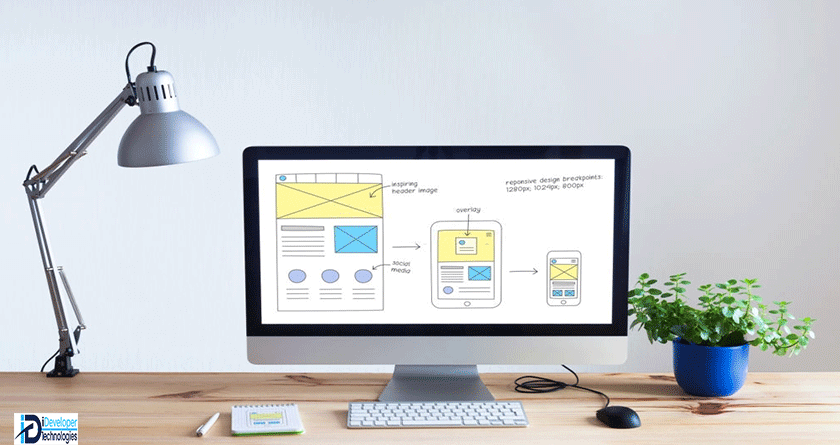
Basic Website Design Features Every Small Business Should Have
Basic website design features is the least of the requirements your business should have online. Has your business been in existence online, or are you just starting out a new business ?
It doesn’t matter the age or size of your business, the bottom line is that you need a website and for this reason, all the basic website design features are a must have for your conversion and competitive edge.
If you know what to look for in an organization to work with, then check out on our experts at iDeveloper Technologies. We deliver professionally done website design services in Kenya
In order to have a great website, you need to first decide which is the best platform to start and build your entire business website on.
Read: Why your small business too needs a website
The Basic website design features
We will cover the most common basic website design elements that you need to for your small business website, in order to be competitive in the online market space.
#1. Settling for the right development platform
We all have heard of platforms such as Wix, WordPress, Joomla. This are development platforms that infact offers simply drag and drop features to help even the less technical user to customize their own website.
Of all the tools listed above WordPress is the most powerful and popular platform, powering nearly half of the globe website, WordPress can also be customized and has a great community of experts and plugins that can be used to even further expand the function-ability of your website.
If you want to stand our from the competitive digital market place, then you need a great design for your website. Now that you understand much about platforms, we need to jump into the other basic features of a website.
#2. Navigation Menu
This is the most standout part of the website. It’s one of the very first feature that user will see once they land on your page. Try make the design of the feature pretty simple. Don’t make it frustrating for your users to move around your website.
Always strive to start small with your Menu bar and grow as you look for more options. remember not to clutter the feature with so much content that it makes it challenging to maneuver around it.
#3. Home Page Slider or Header Image
Most website you visit on their home page usually have a good looking image slider. we at iDeveloper Technologies user a Header Image that is static.
It’s up to you to decide which best suits your need from the slider or header image. The goal is to ensure that you attract the attention of the user and keep them engaged enough to hang around your website. Always Make sure to ensure use of Call to actions to enable your users understand to do next.
with this basic website design features, particularly the slider, you’ll need to ensure that you do not have too many images and text all over the slider.
Strive to make the slider simple and give ample time for the users to read and process the information on the sliders.
The sliders sometimes don’t function optimally on mobile and thus the need to make them more simple.
Read: why CMS control the website industry
#4. White Spaces within your site
always have the user in mind when you design your website. Remember what may look appealing to you, may not look that great to your end user experience.
White spaces allow your website elements to be readable, big paragraphs can be broken down into small sentences to keep your copy more neat and appealing to your readers.
Spaces do not necessarily have to be white you can adopt any color only that you need your spacing right and also strike a great balance within both. also remember not to leave to much spaces to the point it seems like something is mission from your copy
#5. Color Consistency
How consistent is your use of colors on your website as a basic website design feature? Are you blending to much of colors at a go? Always strive to stick to at least two to three color design for your website.
How to do you blend this colors? make sure to have a consistent color for all your buttons and also a different consistent color for all your headings and links.
#6. Call to Action
This basic website design technique is one of the most important feature to use into your site. It basically tells your users what to do when at your website.
You want it to stand out and bold, grabbing as much attention as possible. Great Call to Action (CTA) improves conversion and lead generation.
#7. Contact Forms
Every organization needs a contact page, you may not necessarily need a contact form, but you need to collect information from your users in order to process them and reply to them
There are some few guideline you should follow while setting up your form. This includes, making your form as easy to fill as possible. You don’t need to create so much fields to be filled or your user will not take time to contact you.
#8. Optimize for Mobile
One of the most important basic website design feature to have is to optimize your website design for mobile. More and more people are going to visit your site from their phones and tablets.
For this reason make sure that all your CTA, and buttons, copy looks as much great on mobile as they do on your desktop and laptops.
with mobile remember minimalist design is the best way to go. not every thing visible on the desktop layout should be visible in mobile.
In most cases consider to disable your sliders on mobile devices to create a better user experience for your user on the mobile platform.
Always double check to see and compare your desktop layout and mobile view to make sure that all the copy is well accessible and visible. it gets frustrating when your use on smartphones struggle to click on a link or button on your website.
Time to Get you Business Online
Now that you’ve understand the basics of website design, it’s time to get your business online. Even with the most basic of all website, things may still be challenging.
Get in touch with us for professional website design services for your business or small organization.

